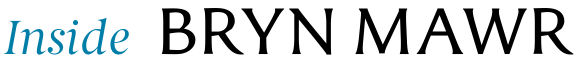1098-T Tax Form
General Information
A 1098-T form is furnished by the College, an eligible educational institution, so that a student, or the person who claims the student as a dependent, may be able to claim an education credit on their tax return. Students and families should consult their tax advisor or to determine their eligibility. The 1098-T form should not be considered as a tax opinion or advice. If you have questions about how to calculate your education tax benefit, you should consult your tax professional or refer to guidance from the . In addition to providing the student with the form, the College submits the information to the IRS as required.
Students who received funds from the College through the CARES Act can refer to for information on Higher Education Emergency Relief Fund and Emergency Financial Aid Grants under the CARES Act.
Learn More
To receive a 1098-T form, a student must be enrolled at least half time as a degree seeking student for the tax year and have made a payment or have had a financial aid credit towards qualified tuition and fees. Please note that only tuition and college fees are considered as qualified education expenses; room and board are not qualified educational expenses for the 1098-T. International students who have provided either a valid social security number or an individual taxpayer identification number that was current for the tax year will be reviewed for 1098-T eligibility. Otherwise, 1098-T forms will be provided for International Students upon request.
1098-T forms are generated by January 31st of each calendar year. Students select their method of receipt as electronic will be able to view their 1098-T in Bionic when forms are made available. Students will be notified by email and provided with instructions for accessing their form online. The online form can be saved as a PDF or printed as needed to provide to your tax preparer or to include with your tax return. Students who did not select electronic receipt will receive their 1098-T via mail (USPS).
Students who elected to receive their forms electronically can access prior year forms in Bionic by following the steps below:
- Log into Bionic
- Select Financial Information
- Select View 1098-T from the menu
- Select the tax year you wish to view
Students who no longer have Bionic access or who elected to receive their forms by mail can email studentaccounts@brynmawr.edu to request a copy of a prior year form. Please note that all requests must come from the student.
In order to comply with IRS requirements to report tuition payments and other information on Form 1098-T, section 6109 of the Internal Revenue Code, higher education institutions need to solicit students' TINs (taxpayer identification number) in writing at least once a year if they are not already on file with the College. In most cases, this is a Social Security number (SSN). Some students may provide an Individual Taxpayer Identification number (ITIN) if they do not have an SSN but file a US tax return. Students who are eligible to receive a 1098-T but have not provided the College with their TIN will receive an email request from Student Accounts to provide that information using form prior to the production of 1098-Ts. The requests are usually sent out in November and December with a follow-up request in early January. Please note that the form should be returned either in person during office hours or via campus or US mail. Under no circumstances should students return the form via email.

Contact Us
Student Accounts
Benham Gateway Building ŌĆö Third Floor
101 North Merion Avenue
└Ž═§┬█╠│, PA 19010
Phone: 610-526-5500
studentaccounts@brynmawr.edu