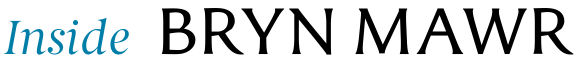Searching for Classes
Searching for Courses by Subject
1. Navigate to the Class Search
Login to BiONiC and click on the Faculty Center tile. In the tabs on the left of the page, click Class Search.
- Term: Select the term for which you are searching for course listings
- Subject: Select the subject from the drop-down.
- Course Number: This is the catalog number. ŔĎÍőÂŰĚł courses start with "B", Haverford courses start with "H" and Swarthmore courses start with "S."
If you wish to further limit courses within the department, you can use "Additional Search Criteria" which includes:
You can always leave any field blank, however, you must have at least the term selected. Very broad searches might take a long time to retrieve. It is best to have at least one or two other criteria other than term.
2. Select your values
- Meeting Times
- Days of Week
- Instructor Names
- Units
3. Search
Click Search to retrieve the classes that fit your search criteria. The more broad your search criteria are, the more classes your search will retrieve. If your search retrieves no results, remove some criteria and try again.
Searching for Courses by Approach or Interdisciplinary programs
1. Navigate to the Class Search
Login to BiONiC and navigate to Self Service >Faculty Center. In the tabs on the top of the page, click "Search."
2. Course Attribute/Attribute Value
In the Class Search area, under Course Number, there is an option to search by Course Attribute. In this area, you can search by:
- BMC Approach to Inquiry
- Major Writing Requirement (Writing Intensive/Writing Attentive)
- Concentration (includes interdisciplinary majors/minors/concentrations):
Includes: Africana Studies, Biochemistry and Molecular Biology, Biophysics (at Haverford), Child and Family Studies, Environmental Studies, Gender and Sexuality Studies, Film Studies, Geoarchaeology, Latin Amer/Latino/Iberian Peoples and Cultures, Health Studies, International Studies, Middle Eastern Studies, Neuroscience, Peace Justice and Human Rights, and Praxis Courses.
Once you select an attribute, you must select an attribute value. The attribute value allows you to select the specific approach or interdisciplinary program you are interested in finding courses for.
3. Search
Click Search to retrieve the classes that fit your search criteria. The more broad your search criteria are, the more classes your search will retrieve. If your search retrieves no results, remove some criteria and try again.

Contact Us
Office of the Registrar
ŔĎÍőÂŰĚł
101 N. Merion Ave.
ŔĎÍőÂŰĚł, PA 19010
Phone: 610-526-5142
Fax: 610-526-5139
registrar@brynmawr.edu