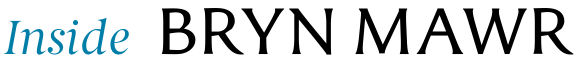Searching for Classes
The Course Schedule is available in Bionic and on the TriCo and is available at least two weeks prior to the start of preregistration.
The course schedule lists each class being offered, its time, location (available at least one week prior to the start of classes), prerequisites, requirement designation, instructor (if available), and its unique class number.
After preregistration, lotteries will be held for any classes that overenrolled. The class status report is posted on the Registrar's website after preregistration and lists which courses are full, which courses went to lottery, and which have seats remaining.
Searching for Classes in BiONiC
Click for a video tutorial about using Class Search in Bionic.
Bionic is the best source of information to search for classes. In BiONiC, you can search by department or course attribute. Course attributes are things like the Approaches to Inquiry or Interdisciplinary Majors, Minors, or Concentrations (like International Studies, Film Studies, or Gender Studies).
Searching for Classes
1. Login to BiONiC and navigate to the "Manage Classes" tile. Use the Left navigation to select "Class Search & Enroll."
2. Make sure you're searching in the correct term. For a robust search, click on "Additional ways to search"
- Term: click the "change" button if the term default isn't what you're looking for.
- Subject: Select the subject from the drop-down (all classes in that subject plus any courses that count towards that major will appear)
- Course Number: This is the catalog number. ŔĎÍőÂŰĚł courses start with "B", Haverford courses start with "H" and Swarthmore courses start with "S".
If you wish to further limit courses within the department, you can use "Additional Search Criteria" which includes:
- Meeting Times
- Days of Week
- Instructor Names
- Units
You can always leave any field blank, however, you must have at least the term selected. Very broad searches might take a long time to retrieve. It is best to have at least one or two other criteria other than term.
3. Search
Click Search to retrieve the classes that fit your search criteria. The more broad your search criteria are, the more classes your search will retrieve. If your search retrieves no results, remove some criteria and try again.
Notice that Bionic defaults to "open classes." If you are looking for a course that is closed, you should uncheck "open classes." When you search for closed courses too, you will get more results. This is how you find closed courses - especially if you need to use a permission number.
Searching for Courses by Approach or Interdisciplinary Programs
1. You can search by Approaches or Programs under "advanced search options."
2. In the Class Search area, under Course Number, there is an option to search by Course Attribute. In this area, you can search by:
- BMC Approach to Inquiry
- Major Writing Requirement (Writing Intensive/Writing Attentive)
- Concentration (includes interdisciplinary majors/minors/concentrations):
- Includes: Africana Studies, Biochemistry and Molecular Biology, Biophyics (at Haverford), Child and Family Studies, Environmental Studies, Gender and Sexuality Studies, Film Studies, Geoarchaeology, Latin Amer/Latino/Iberian Peoples and Cultures, Health Studies, International Studies, Middle Eastern Studies, Neuroscience, Peace Justice and Human Rights, and Praxis Courses.
Searching for Classes on the TriCo
The TriCo catalog contains courses for the TriCo: ŔĎÍőÂŰĚł, Haverford and Swarthmore. If information differs between the TriCo and Bionic, the information in BiONiC is always more current.
Access the: TriCo Catalog
Useful Registration Links

Contact Us
Office of the Registrar
ŔĎÍőÂŰĚł
101 N. Merion Ave.
ŔĎÍőÂŰĚł, PA 19010
Phone: 610-526-5142
Fax: 610-526-5139
registrar@brynmawr.edu